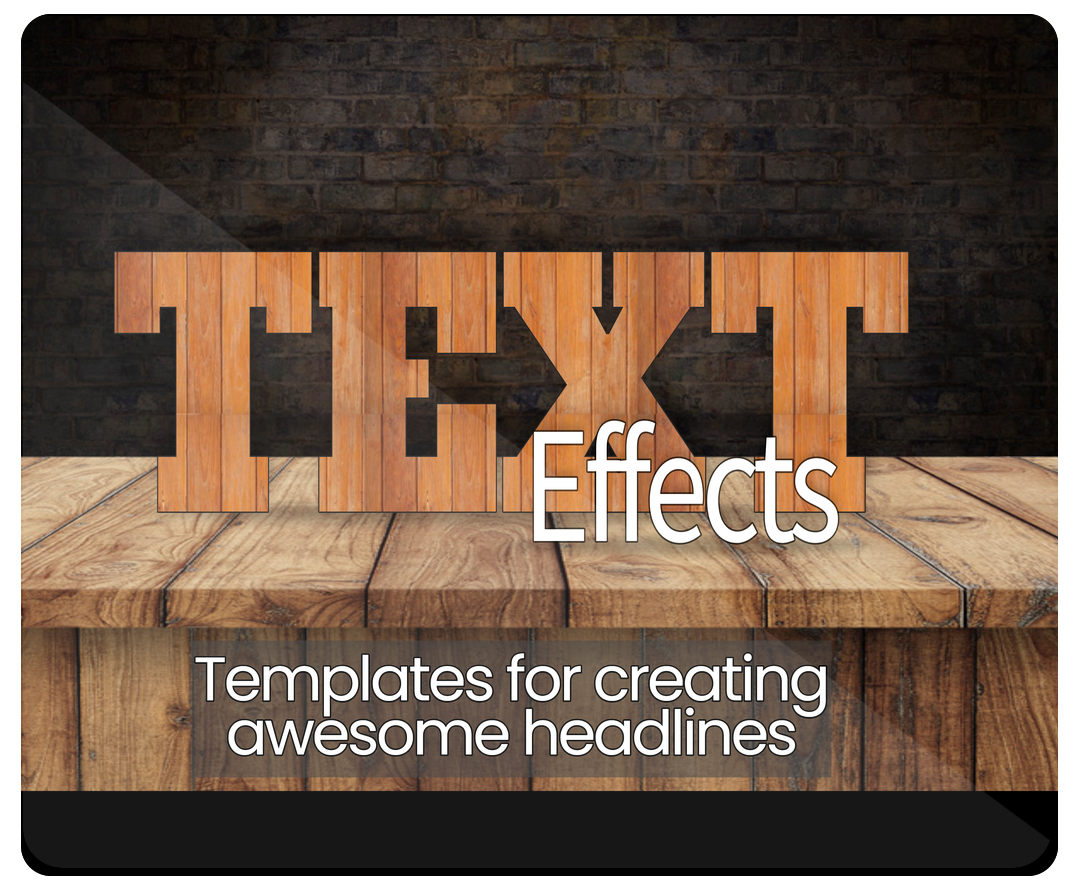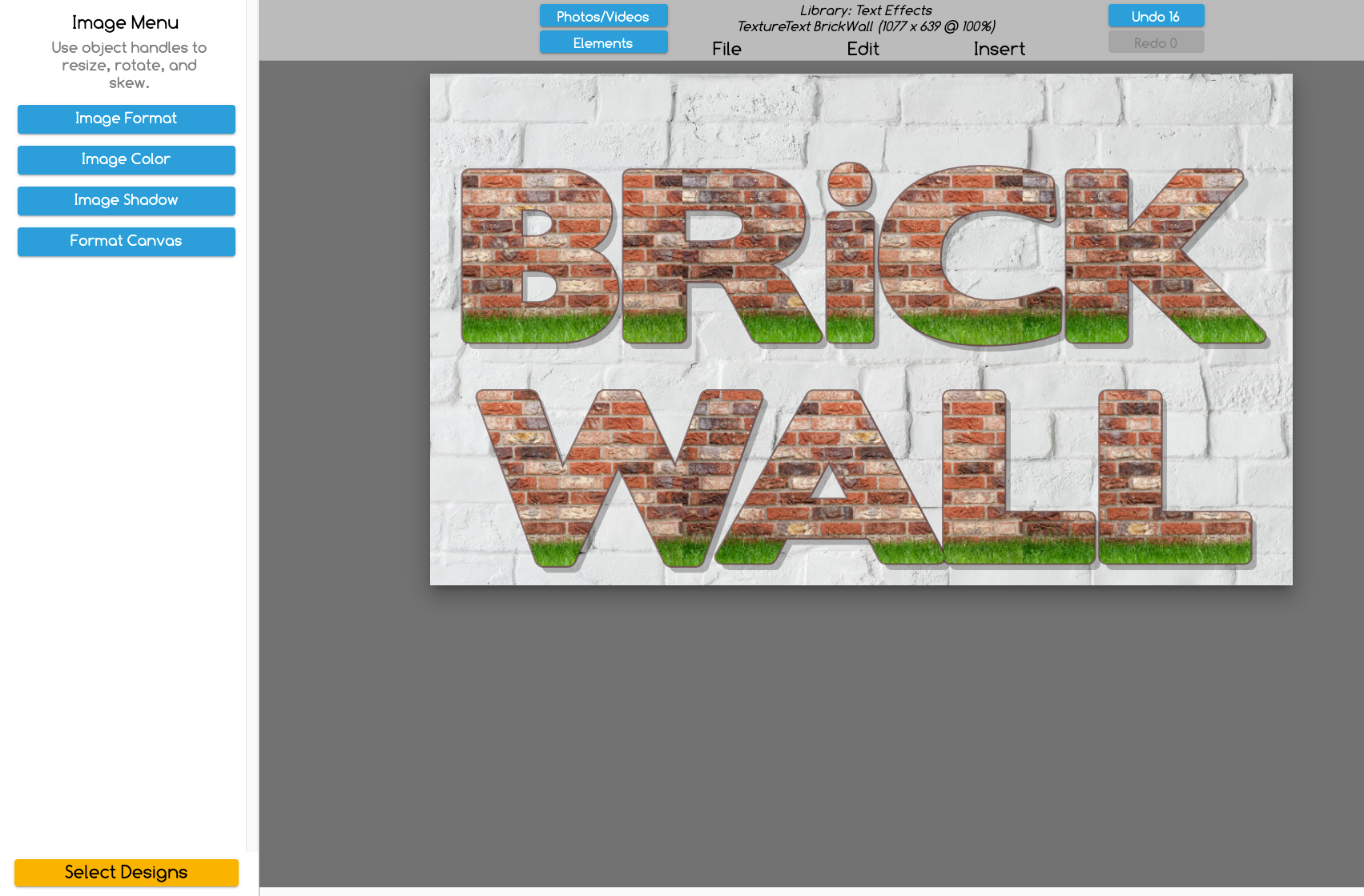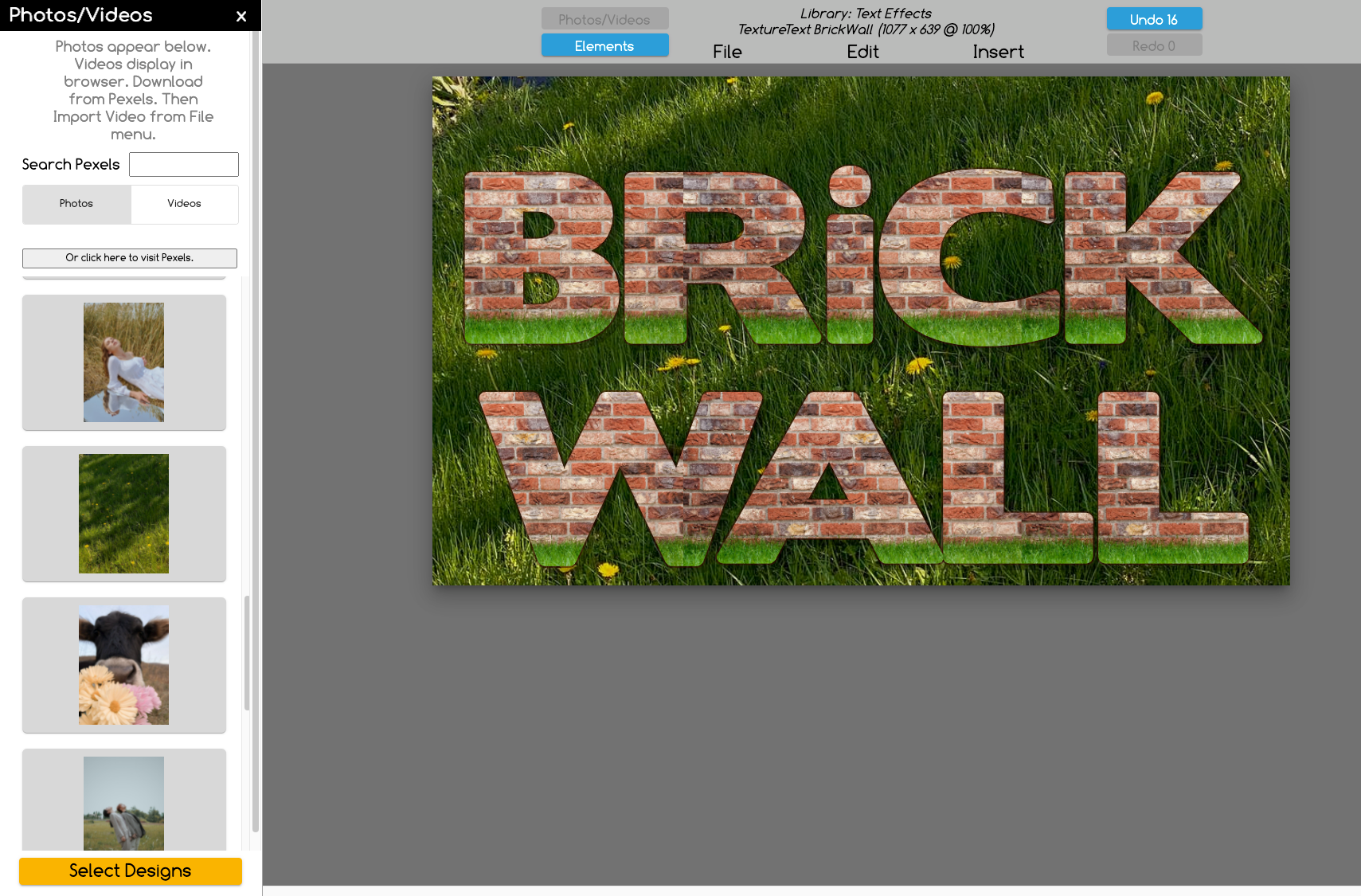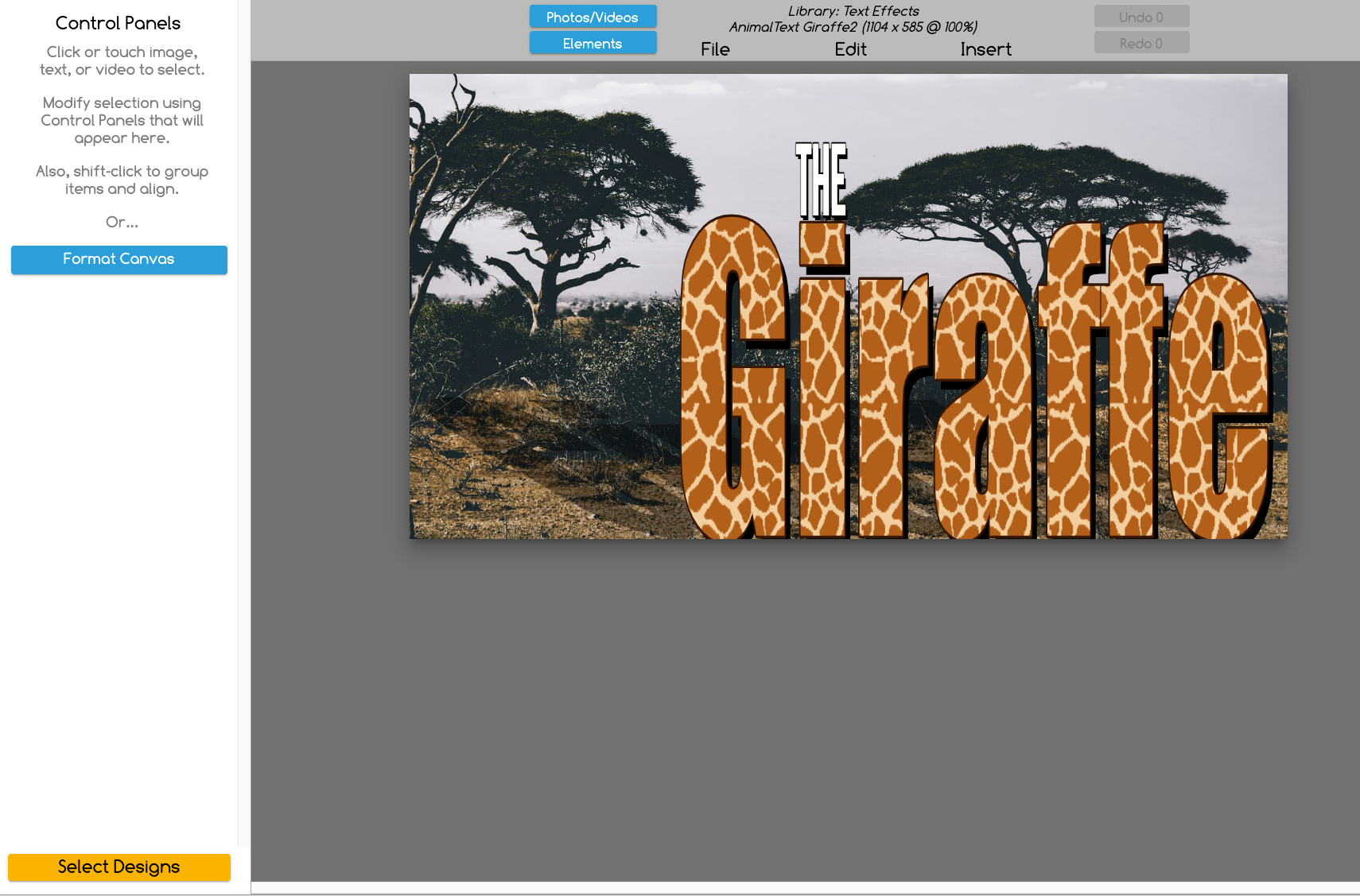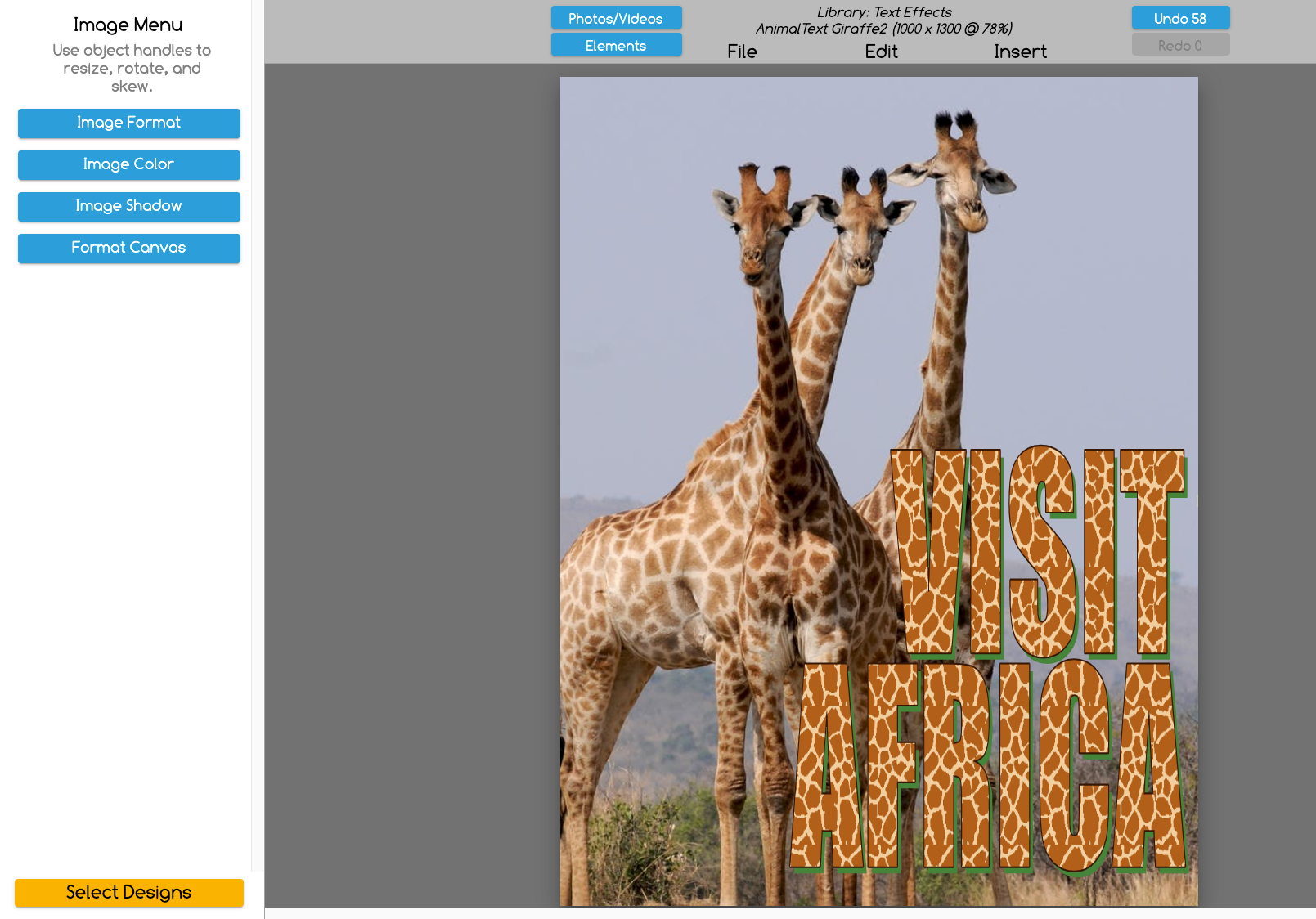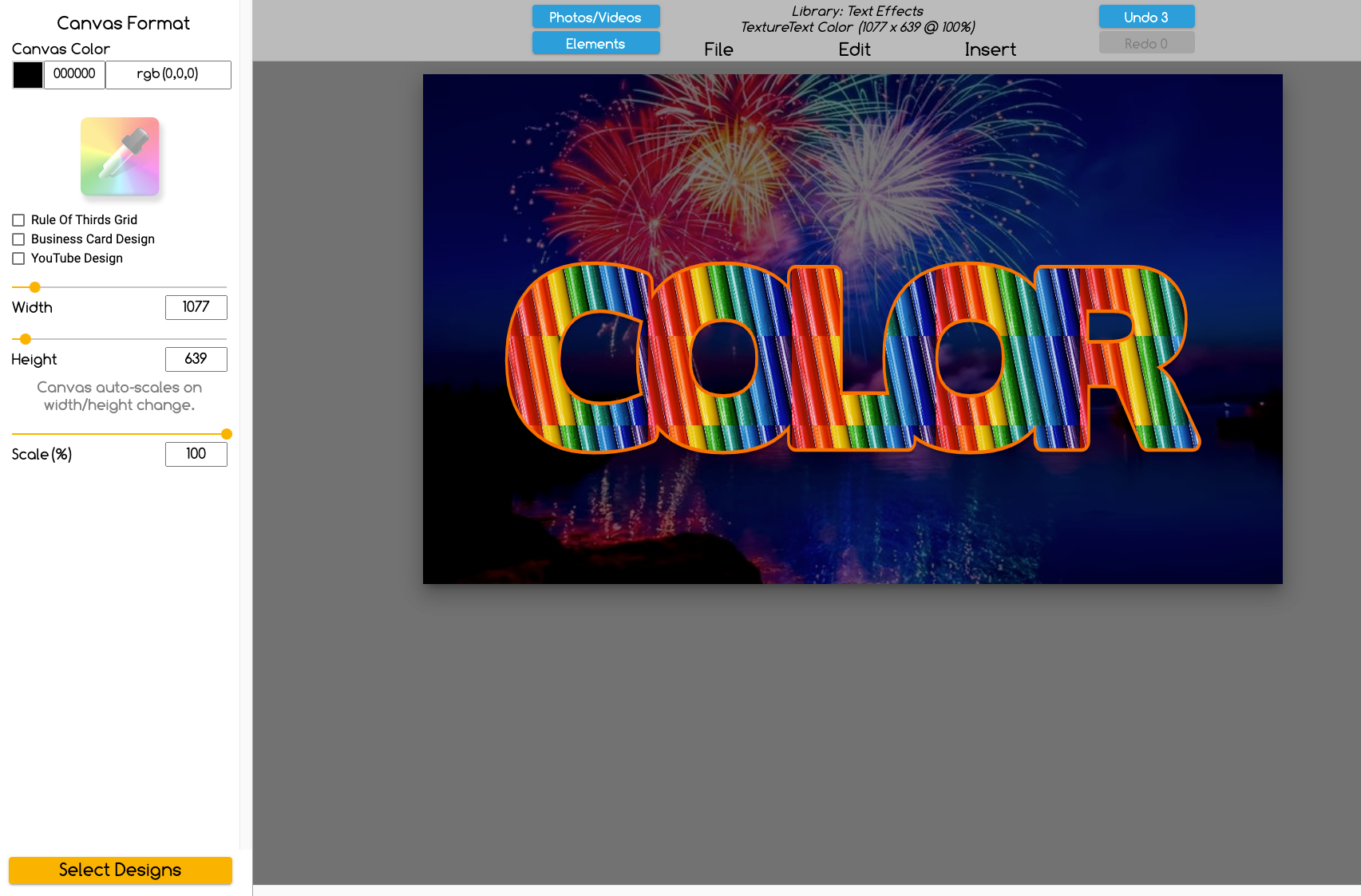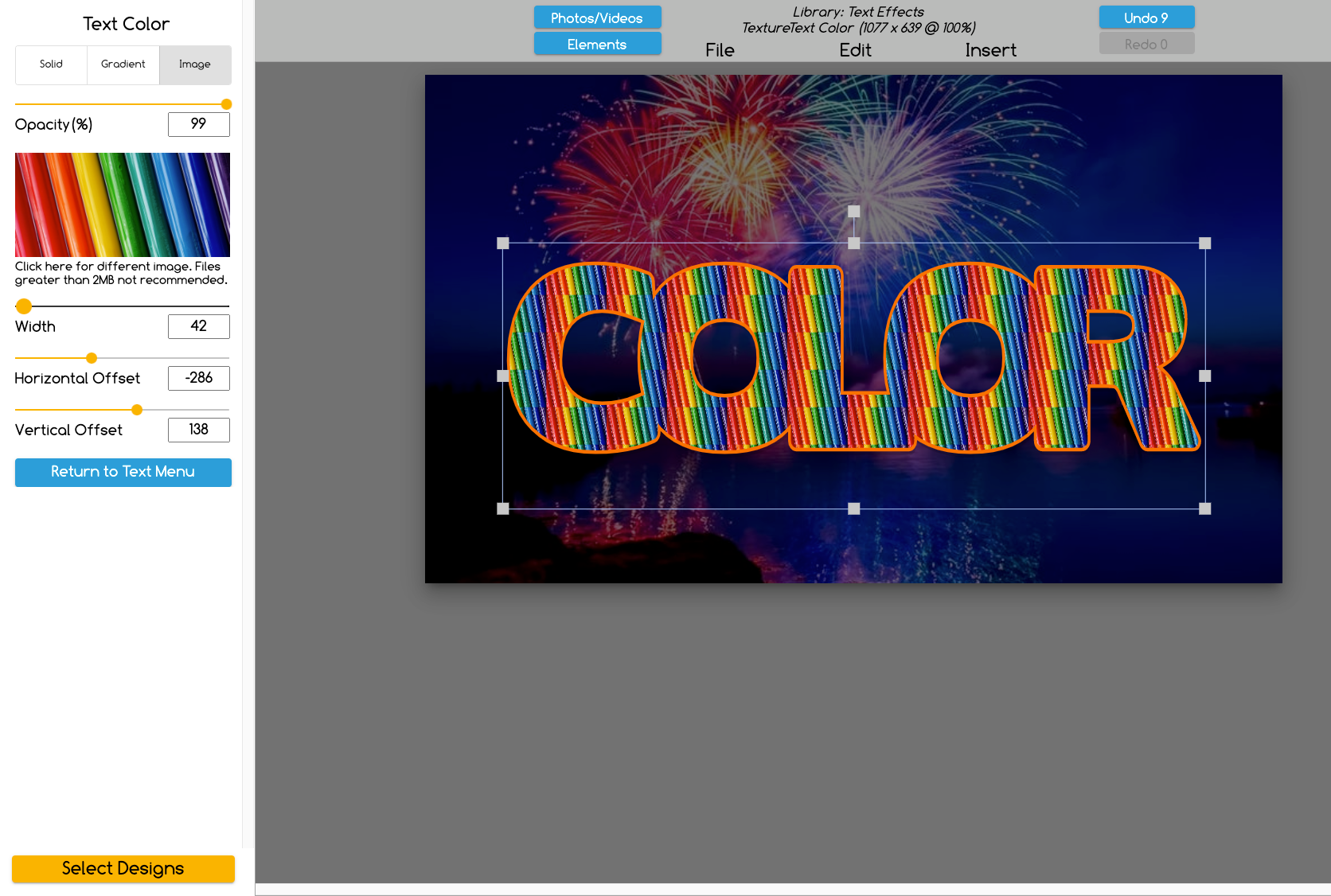Design Amazing Text Effects Without Photoshop
With just a few hand motions and clicks of a mouse, you can create text graphics that are fresh, fun, and totally unique. Design a text effects logo, ad, or banner in minutes!
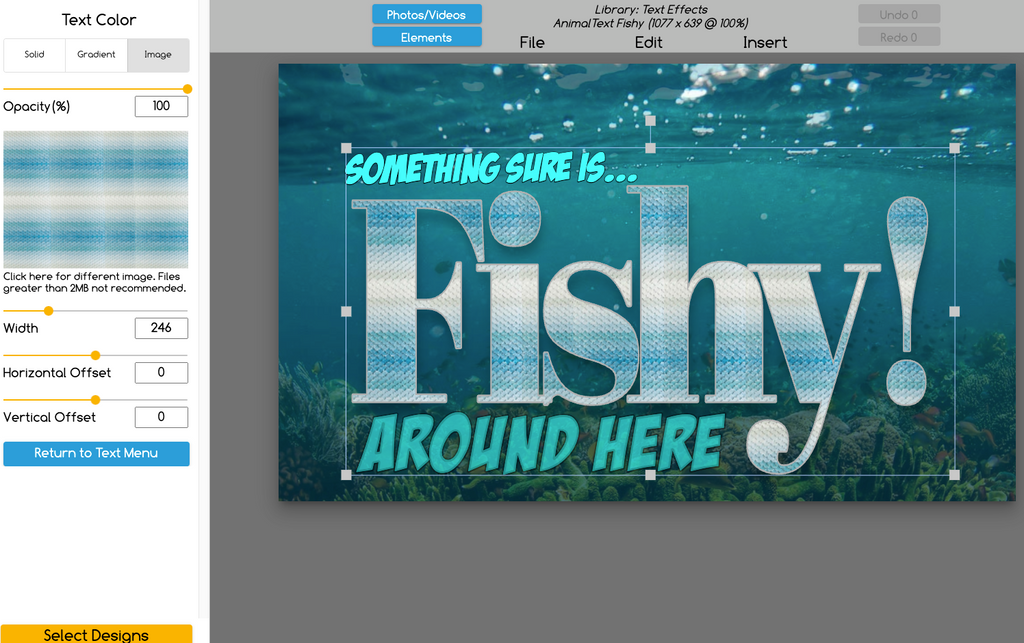
What Are Text Effects (and How Can The Graphics Creator Software Help)?
Most businesses and marketers don't use text graphics because they don't know how—but you don’t have to be one of them! With this tool, you can stand out from the crowd by creating creative, eye-catching designs in minutes.
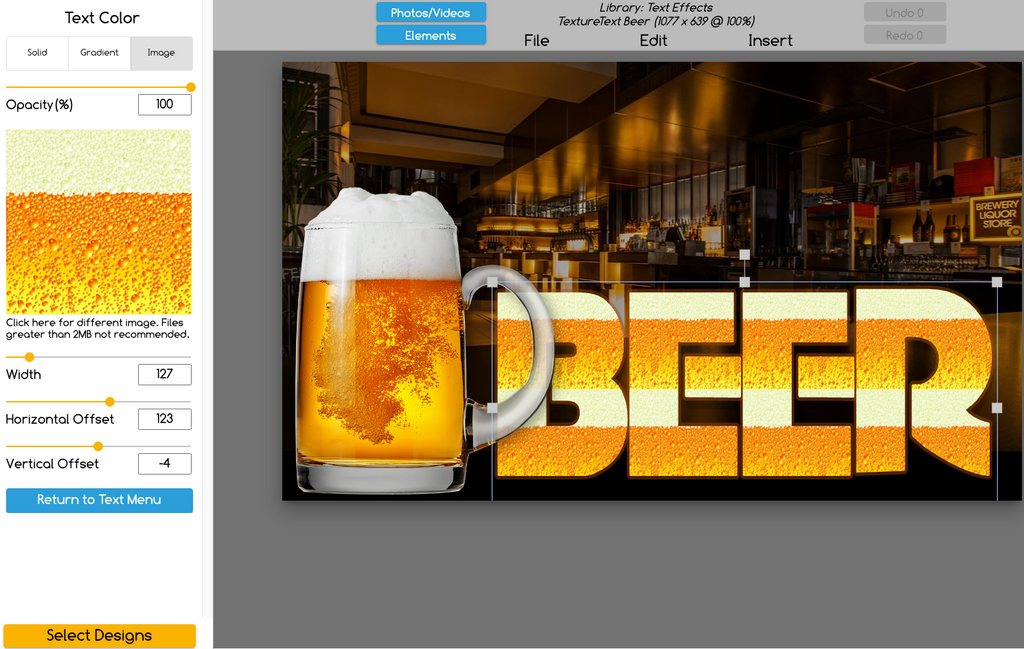
Easy-to-Use Text Effects Design Templates
Grab a template, click to highlight the text, and edit it with your desired wording. You can also customize background photos, swap images in the text, or add your own photos with ease.
Using the free Graphics Creator software (included with your templates), you can further edit designs with graphics, fonts, and other design elements.
Types of Text Effects You Can Make
The software provides ready-made templates, but you can also create other special text effects. Open the Text Menu to add custom colors, fonts, shadows, text outlines, and more. You can also:
- Add backgrounds to text or create bold and italic effects
- Wrap text around graphics or images
- Create a text circle, perfect for text effect logos
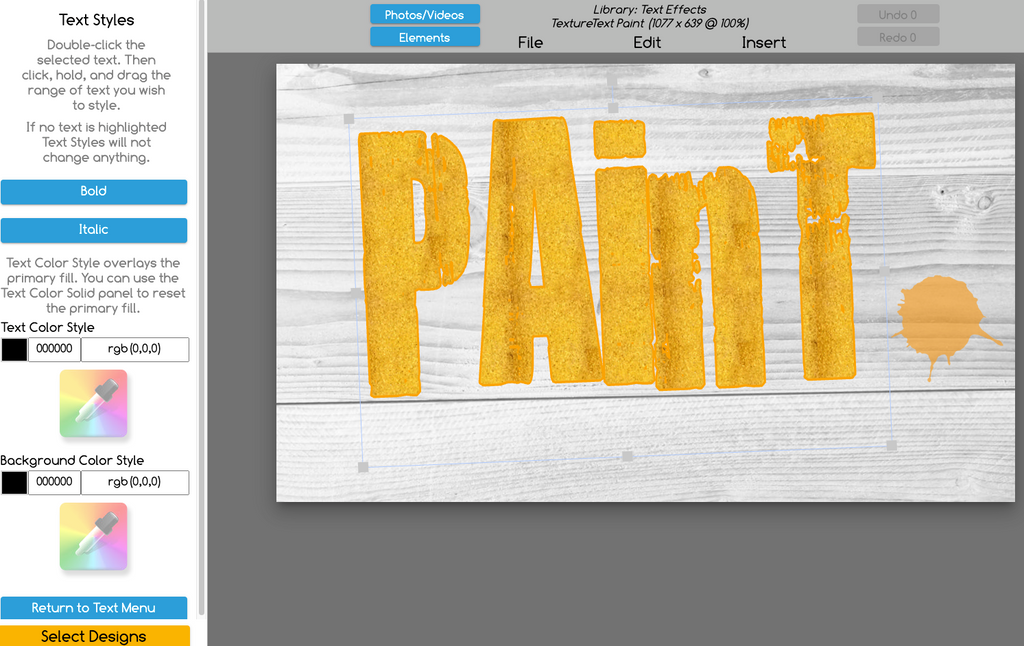
How To Create Text Graphics and Images
Make impressive text effects photos, logos, banners, or ads. Follow these simple steps:
1. Start with a Text Effect Template
Choose a template that offers a unique design for your product or service.
2. Click and Highlight Text to Edit
Drag and drop an image or texture directly inside the text to customize.
3. Modify Text Color
Use sliders to edit how the image appears within the text. Adjust its width and alignment for the perfect look.
4. Add a Background
Drag and drop any image onto the design canvas. Use stock photos or upload your own images, then send them to the back of the text layer.
It's that simple!
Save and Edit Later
Save your creations as PNGs for easy editing later. You’ll also have access to all your design templates in one convenient location within the Graphics Creator software.

Text Effects Design Templates: Features
- 39 unique pre-designed templates with creative text effects and matching backgrounds
- Image-in-text and photo-in-text designs
- Compatible with both Mac and Windows
- Edit, export, and save designs as JPG, PNG, or transparent PNG
- Commercial license included (resell your creations!)
- Drag-and-drop design elements for quick and easy customization
FAQ
How do I make my own text graphic?
Install The Graphics Creator software, download the Text Effects Templates, and follow the quick installation steps. Open the software, find the templates in the menu, and start designing in minutes!
Is it compatible with Mac and Windows?
Yes, the software works perfectly on both Mac and Windows systems.
Do I need design skills to use this software?
Not at all! The software is beginner-friendly, featuring ready-made templates and tools that make it easy for anyone to create amazing designs. Get started today!